#Systems Development Life Cycle (SDLC)
Explore tagged Tumblr posts
Text

Discover the Systems Development Life Cycle (SDLC): From Concept to Completion
Explore the journey of the Systems Development Life Cycle from its inception to achieving project success. Acquire insights into the various stages, methodologies, and optimal approaches through this all-inclusive handbook.
#Systems Development Life Cycle (SDLC)#software systems#software applications#Software Development Company#Waterfall model#Agile methodologies
0 notes
Text
WEEK 2.
August 22, 2024
Today at school, we had a fun lesson about software design and engineering. Our instructor began by telling us what software engineering means and why user experience and functionality are important. Then, we talked about the software development life cycle (SDLC) and learned about its different stages like planning, analysis, design, implementation, etc.
After our lesson, we had a fun group activity. We were split into four teams and given a project called iLearn: a digital learning environment. In this project, we worked together to look at different parts of the iLearn system. First, we learned about the company background, discovering that iLearn was made to help students aged 4 to 18 in schools. Then, we discussed the goals of the iLearn system and its services. We also talked about the challenges they faced while creating the system, the software principles they used, and finally, we wrapped up with conclusions. Overall, it was a fun and educational day, and we are excited to continue learning about software design in the future!
4 notes
·
View notes
Text
082224 | CPE312 Software Design and Engineering | 12:00 - 3:00 PM
WEEK 2: Diving Deeper into Software Design and Engineering
Earlier, we really got into the the bottom line of what engineering is all about. One of the key takeaways was understanding that software engineering is both an art and a science which is a beautiful blend that requires creativity and logic.
We look into the emergence of software engineering and the evolution of techniques over time. It was fascinating to see how outdated programmers used the "build and fix" method, and how those early techniques have evolved into the highly developed processes we use today. We also dig into the Software Development Life Cycle (SDLC) and the waterfall model, laying a solid foundation for what's to come.
The highlight of today's session was a 30 minutes case study challenge Engr. Carl gave us. We got the "Galaxy Mining Company LTD" and we need to analyze the company's background, objectives of the system, services offered by the system, challenges faced, software engineering principles applied and the conclusion. We had just 30 minutes to analyze the case, to prepare a PPT, and 5 minutes to report it. It was intense but incredibly fun!
Overall, the discussions were interactive and full of energy. We all laughed, shared some sweet smiles, and truly enjoyed the collaborative spirit of the class.
As we continue this journey, I’m reminded of a quote: "Alone we can do so little; together we can do so much." by Helen Keller. It's teamwork that makes the dream work, and today proved that we’re all in this together!
#CPE #SDE










3 notes
·
View notes
Text
Added Another 5,000 Words to Demo & Work Philosophy For IF
Desiderium is now at least 15,000 words!
I added about 5,000 more words to the demo (maybe a little less). I'm trying to update it daily. I had a lot of fun today playing around with how each RO will interact with each other in a particular instance (asking if the RO the user has chosen to pair up with for a scouting mission has ever been in love). Still have to write the pairings for the user-created character, though. That will involve more choices compared to the scenes with pre-made characters, though.
A lot of this is just a rough draft and while the core concepts will stay, I definitely plan to go back and add flavor text, more descriptions (not tooooo much though), reword things, and just overall make things better.
As for work philosophy, I'm a BSA (business systems analyst) in my professional life and have a background in software development and the SDLC (software development life cycle). I'm planning on completing this book/game the way I would manage a project for my software team.
I plan to put at least several hours of work in a day and am using a Kanban methodology to keep track of everything. While I haven't really coded much since college, I am familiar with choicescript and it's honestly kind of a breeze compared to C, MIPS, Java, etc.
Keeping track of software development is kind of my thing so I'm anticipating that I will be able to stick with my milestones and overcome risks as they pass by.
Additionally, I have created an internal documentation stack on Confluence that has a bunch of lore for the world in my story and I can't wait to share (the non-spoilery) parts of it with everyone. Stay tuned!
Also, currently I'm using CSIDE as my IDE but I've heard that visual studio might have a choicescript plugin and honestly that might make it easier to push updates via git so I'll be looking into that, too.
#interactive fiction#books#my writing#reading#update#choicescript#hosted games#desiderium if#writing
3 notes
·
View notes
Photo
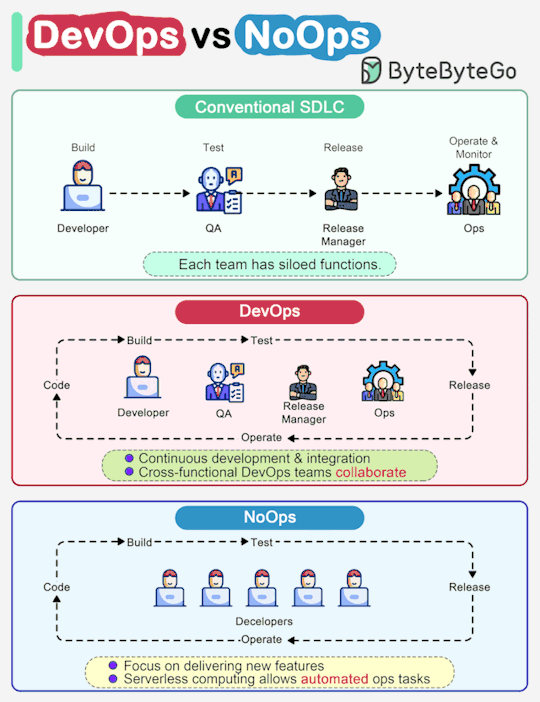
ByteByteGo nails another "a picture is worth a thousand words" infographic. This one highlights some key differences between traditional SDLC, DevOps and emerging NoOps.
In a traditional software development, code, build, test, release and monitoring are siloed functions. Each stage works independently and hands over to the next stage.
DevOps, on the other hand, encourages continuous development and collaboration between developers and operations. This shortens the overall life cycle and provides continuous software delivery.
NoOps is a newer concept with the development of serverless computing. Since we can architect the system using FaaS (Function-as-a-Service) and BaaS (Backend-as-a-Service), the cloud service providers can take care of most operations tasks. The developers can focus on feature development and automate operations tasks.
NoOps is a pragmatic and effective methodology for startups or smaller-scale applications, which moves shortens the SDLC even more than DevOps.
(via EP90: How do SQL Joins Work? - ByteByteGo Newsletter)
5 notes
·
View notes
Text
Software Lifecycle Stages
Instagram post for software process life cycle Content is below: Post Title (Visual): “Software Development Lifecycle (SDLC) – How We Build Reliable Softwares” Graphic Layout: A circular diagram with 6–7 stages labeled in a loop. Each stage has an icon and a keyword. Brand colors and logo can be at the center. Suggested Cycle Stages: 1. Requirement Analysis – Understand goals & user needs 2. Planning – Timeline, tech stack, and resource allocation 3. Design – UX/UI mockups and system architecture 4. Development – Frontend & backend coding 5. Testing – QA, bug fixes, performance checks 6. Deployment – Launching to live environment 7. Maintenance – Updates, improvements, and support
0 notes
Text
Software Lifecycle Stages
Instagram post for software process life cycle Content is below: Post Title (Visual): “Software Development Lifecycle (SDLC) – How We Build Reliable Softwares” Graphic Layout: A circular diagram with 6–7 stages labeled in a loop. Each stage has an icon and a keyword. Brand colors and logo can be at the center. Suggested Cycle Stages: 1. Requirement Analysis – Understand goals & user needs 2. Planning – Timeline, tech stack, and resource allocation 3. Design – UX/UI mockups and system architecture 4. Development – Frontend & backend coding 5. Testing – QA, bug fixes, performance checks 6. Deployment – Launching to live environment 7. Maintenance – Updates, improvements, and support
0 notes
Text
Software Lifecycle Stages
Instagram post for software process life cycle Content is below: Post Title (Visual): “Software Development Lifecycle (SDLC) – How We Build Reliable Softwares” Graphic Layout: A circular diagram with 6–7 stages labeled in a loop. Each stage has an icon and a keyword. Brand colors and logo can be at the center. Suggested Cycle Stages: 1. Requirement Analysis – Understand goals & user needs 2. Planning – Timeline, tech stack, and resource allocation 3. Design – UX/UI mockups and system architecture 4. Development – Frontend & backend coding 5. Testing – QA, bug fixes, performance checks 6. Deployment – Launching to live environment 7. Maintenance – Updates, improvements, and support
0 notes
Text
Software Lifecycle Stages
Instagram post for software process life cycle Content is below: Post Title (Visual): “Software Development Lifecycle (SDLC) – How We Build Reliable Softwares” Graphic Layout: A circular diagram with 6–7 stages labeled in a loop. Each stage has an icon and a keyword. Brand colors and logo can be at the center. Suggested Cycle Stages: 1. Requirement Analysis – Understand goals & user needs 2. Planning – Timeline, tech stack, and resource allocation 3. Design – UX/UI mockups and system architecture 4. Development – Frontend & backend coding 5. Testing – QA, bug fixes, performance checks 6. Deployment – Launching to live environment 7. Maintenance – Updates, improvements, and support
0 notes
Text
Testing vs Debugging: A Comprehensive Guide

In the ever-evolving landscape of software development, two critical processes ensure the delivery of reliable and efficient software: testing and debugging. While they often go hand-in-hand, each plays a distinct role in the Software Development Life Cycle (SDLC). Understanding their differences, objectives, and applications can lead to smoother development and higher-quality outcomes.
Testing Definition
Testing is the systematic process of evaluating a software application to identify discrepancies between expected and actual behavior. It aims to uncover defects, ensure functionality, verify requirements, and confirm that the product meets user expectations before it is released.
Testing can be done at various stages of development and involves checking inputs, outputs, usability, and performance against pre-defined conditions.
Debugging Definition
Debugging is the process of identifying, analyzing, and fixing defects or issues found during testing or actual usage. It begins when a fault is detected and ends when the issue is resolved and the program behaves as intended.
Debugging often requires developers to trace the source of the problem, understand the cause, and apply changes to the codebase without introducing new errors.
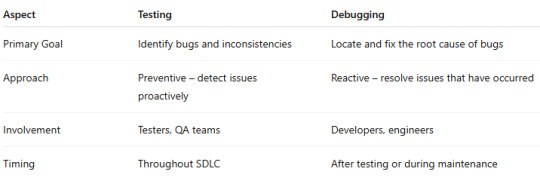
The Role in Software Development Life Cycle
In the SDLC, both testing and debugging are integral:
Testing is present in nearly every phase, from unit testing in development to user acceptance testing before release. It validates the correctness and completeness of the software.
Debugging typically follows testing. When test cases fail or users report issues, developers enter the debugging phase to resolve them.
Their combined contribution ensures not only the detection of issues but also their resolution before deployment.
Types of Testing
There are several types of software testing, each targeting a different aspect of the application:
Unit Testing — Verifies individual code components or functions.
Integration Testing — Ensures multiple components work together correctly.
System Testing — Examines the entire system’s functionality.
Acceptance Testing — Validates that software meets business requirements.
Regression Testing — Checks that new changes haven’t disrupted existing features.
Performance Testing — Assesses how well the software performs under stress.
Each type is crucial in building confidence in the software’s reliability and performance.
Types of Debugging
Debugging techniques vary depending on the nature of the issue and the system environment:
Print Debugging — Using logs or print statements to trace code execution.
Step-by-step Debugging — Walking through the code using a debugger.
Post-mortem Debugging — Investigating logs or crash reports after failure.
Remote Debugging — Debugging an application running on another machine.
Automated Debugging — Utilizing smart platforms that assist in root cause analysis.
Effective debugging requires a good understanding of both the application and the underlying platform.
Best Testing and Debugging Tools
While there are many tools available for software quality assurance, one standout solution that integrates both testing and debugging workflows is genqe.ai.
Genqe.ai offers intelligent automation, real-time analytics, and collaborative capabilities to streamline both testing and debugging. It enhances code reliability by identifying patterns and offering actionable insights throughout the development cycle, making it a valuable asset for any development team focused on efficiency and precision.
Conclusion
Testing and debugging are not optional — they are essential. While testing ensures the quality of a product, debugging ensures that flaws are resolved efficiently. Both contribute uniquely to a robust, maintainable, and user-friendly software system.
By incorporating smart platforms like genqe.ai, teams can enhance these practices, reduce time-to-market, and deliver software that performs flawlessly in real-world conditions.
0 notes
Text
Software Lifecycle Stages
Instagram post for software process life cycle Content is below: Post Title (Visual): “Software Development Lifecycle (SDLC) – How We Build Reliable Softwares” Graphic Layout: A circular diagram with 6–7 stages labeled in a loop. Each stage has an icon and a keyword. Brand colors and logo can be at the center. Suggested Cycle Stages: 1. Requirement Analysis – Understand goals & user needs 2. Planning – Timeline, tech stack, and resource allocation 3. Design – UX/UI mockups and system architecture 4. Development – Frontend & backend coding 5. Testing – QA, bug fixes, performance checks 6. Deployment – Launching to live environment 7. Maintenance – Updates, improvements, and support
0 notes
Text
Software Lifecycle Stages
Instagram post for software process life cycle Content is below: Post Title (Visual): “Software Development Lifecycle (SDLC) – How We Build Reliable Softwares” Graphic Layout: A circular diagram with 6–7 stages labeled in a loop. Each stage has an icon and a keyword. Brand colors and logo can be at the center. Suggested Cycle Stages: 1. Requirement Analysis – Understand goals & user needs 2. Planning – Timeline, tech stack, and resource allocation 3. Design – UX/UI mockups and system architecture 4. Development – Frontend & backend coding 5. Testing – QA, bug fixes, performance checks 6. Deployment – Launching to live environment 7. Maintenance – Updates, improvements, and support
0 notes
Text
Software Engineering Assignment Help

Software engineering is one of the most significant and developing areas of the tech industry. Software engineering is just creating, designing, testing, and maintaining software systems. Most of the computer science or information technology students have to provide demanding software engineering assignments. Such assignments can be difficult to understand and hard to accomplish. Therefore, The Tutors Help provides genuine software engineering assignment help to make your academic life easy.
What Is Software Engineering?
Software engineering is the application of engineering practices to create useful and reliable software. It comprises activities such as planning, designing, coding, testing, and maintenance of software. The intent is to produce software that is useful, easy to use, and satisfies users.
Software engineering encompasses an extensive range of subjects, such as:
Software development life cycle (SDLC)
Object-oriented programming
Agile and Scrum methodologies
Software testing and quality assurance
UML diagrams and system design
Project management
Such topics appear to need hands-on experience, technical reports, and good problem-solving abilities.
Why Software Engineering Assignments Are Challenging
Complexity with Compliant Subjects: Certain subjects such as software architecture, algorithms, and system modeling are tough to comprehend.
Coding Requirement: The majority of the assignments necessitate coding using a programming language such as Java, Python, or C++, which consumes a lot of time and demands accuracy.
Time Limits: Students are juggling many subjects, assignments, and after-school activities, so it is not simple to waste time on mischievous assignments.
Use in Real Life: Assignments typically involve putting theory into practice in real situations, and this can be challenging for novices.
How The Tutors Help Works For You
If you are having trouble with your software engineering project, don't worry. The Tutors Help offers expert assistance to assist you in completing your work within deadlines at the highest quality. How we assist is as follows:
Experts Professionals: Our experts are professional software engineers as well as computer science graduates with overall experience in the subject.
Individualized Solutions: We provide you with solutions according to your individual assignment requirements, instructions, and study level.
Error-Free Work: We ensure whatever we code or write is accurate, precise, and well-formatted.
100% Original Content: We provide you with plagiarism-free work so you can achieve high marks confidently.
On-Time Delivery: We respect your deadlines and make sure you receive your assignment on time, always.
Reasonable Prices: Our services are reasonably priced and student-centric so that everyone can take advantage of professional assistance.
How to Begin
Getting software engineering assignment support from The Tutors Help is easy. Just take the simple steps:
Send Your Assignment: Give us your topic, instructions, and deadline.
Get a Quote: We will give you a quote based on how much work is to be done.
We Do the Work: Our experts get going right away and put quality first on their agenda.
Download and Learn: Get your done assignment, read it through, and use it to learn more about the topic.
Final Words
Software engineering is a great profession, but the tasks are challenging. Do not exhaust yourself attempting to accomplish all on your own. Have The Tutors Help as your study buddy. With our professional assistance, not only will you complete your tasks within schedule, but also enhance your knowledge of the topic.
Chat with The Tutors Help today and enjoy the superior quality software engineering assignment assistance that you can rely on!
0 notes
Text
Software Testing Course in Ernakulam: Begin Your QA Career with Techmindz
With the rapid evolution of software technologies, ensuring the quality and performance of applications has become a critical necessity. This has led to a growing demand for skilled software testers. If you are looking for a practical and career-focused software testing course in Ernakulam, Techmindz offers an industry-aligned training program that prepares you to excel in the world of software quality assurance.
Why Choose Techmindz for Software Testing Training in Ernakulam?
Techmindz is a recognized name in IT training, known for delivering skill-based programs that meet the requirements of modern tech employers. Our software testing course in Ernakulam is designed to equip students with hands-on experience, theoretical clarity, and real-world applications.
1. Comprehensive Course Structure
The curriculum at Techmindz covers both manual and automation testing, including:
Fundamentals of Software Testing
SDLC and STLC Processes
Test Case Creation and Execution
Defect Life Cycle and Bug Reporting
Automation Testing with Selenium WebDriver
TestNG and Framework Design
API Testing using Postman
Agile Methodology and Continuous Integration
This well-rounded training ensures you're prepared to take on QA roles in any tech environment.
2. Learn from Experienced QA Professionals
Our instructors are seasoned software testers with real-world experience in both manual and automated testing. They bring best practices and insights from the industry to the classroom, helping students gain a competitive edge.
3. Hands-On Projects and Live Tools
We emphasize practical learning by providing:
Real-time testing projects
Bug tracking tools like JIRA and Bugzilla
Version control systems like Git
Continuous integration with Jenkins
This hands-on exposure helps students develop confidence and familiarity with industry-standard tools and workflows.
4. Placement-Focused Training
Techmindz offers full-fledged placement support including:
Resume building and interview preparation
Mock tests and coding challenges
Placement drives with top tech companies in Ernakulam and across Kerala
Our career services team is dedicated to helping you land your first QA job.
5. Flexible Batches and Modern Facilities
Located in the heart of Ernakulam, Techmindz offers both online and classroom training with flexible timings. Our campus provides a modern learning environment equipped with the latest software tools and resources.
Who Should Enroll?
Graduates looking for a tech career
Freshers interested in quality assurance roles
Manual testers transitioning to automation
Professionals looking to upskill
Enroll in the Best Software Testing Course in Ernakulam
When you choose Techmindz for your software testing course in Ernakulam, you're not just joining a training program—you’re stepping into a future-ready career path. With expert mentorship, hands-on training, and robust placement support, we help you become a skilled QA professional prepared to meet industry expectations.
Join Techmindz today and take the first step toward your software testing career!
#software testing classes#techmindz#software testing course#software testing#software testing training#software
0 notes
Text
What to Expect in a Software Testing Course: Modules, Tools, and Certifications
Choosing a career in software testing is one of the smartest decisions you can make in today’s tech-driven market. However, understanding what a training program covers can help you make an informed decision and maximize the benefits of your learning journey. If you're planning to enroll in a Software Testing Course in Pune, knowing the course structure, tools covered, and certifications offered is key to setting the right expectations.
Here’s a detailed look at what you can typically expect from a professional software testing course.
Core Modules You’ll Learn
A well-designed software testing course covers a variety of critical topics that build a strong foundation in both manual and automation testing. Common modules include:
1. Fundamentals of Software Testing
Importance of software testing
Testing principles and processes
Roles and responsibilities of a tester
2. Software Development Life Cycle (SDLC) and Software Testing Life Cycle (STLC)
Different SDLC models like Waterfall, Agile, and DevOps
Test planning, design, execution, and closure activities
3. Manual Testing
Writing and executing test cases
Defect life cycle and bug tracking
Functional, regression, and system testing
4. Automation Testing Basics
Introduction to automation
When and why to automate
Overview of automation frameworks
5. Specialized Testing Types
API testing basics
Mobile application testing
Performance and security testing introduction
By joining a reputed Software Testing Course in Pune, you will not only learn these topics but also practice them in real-world scenarios, which is crucial for professional success.
Popular Tools You Will Get Hands-On With
In addition to theory, a strong focus is given to practical learning with industry-standard tools such as:
Selenium WebDriver for automation
Jira for bug tracking and project management
TestNG and JUnit for test case management
Postman for API testing
LoadRunner or JMeter for performance testing
Git and GitHub for version control
Hands-on training with these tools ensures that you are job-ready from day one and can confidently handle testing tasks in a real-world environment.
Certifications That Add Value
Certifications play an important role in validating your skills and enhancing your resume. Many professional training programs prepare you for globally recognized certifications like:
ISTQB (International Software Testing Qualifications Board)
Certified Agile Tester (CAT)
Certified Automation Tester
By completing a top-rated Software Testing Course in Pune, you’ll be well-prepared to clear these certifications and stand out in the job market.
Why Structured Training Matters
A structured software testing course provides a complete learning experience — from understanding the basics to mastering advanced tools and techniques. It also equips you with the skills needed for cracking interviews, handling real-time projects, and progressing quickly in your career.
If you're serious about building a strong and rewarding career in quality assurance, choosing the right training institute is critical.
About Skillio
Skillio is a leading software testing training institute, offering practical, career-focused programs designed to make you industry-ready. Formerly known as Testing Shastra, Skillio continues to provide exceptional education through hands-on projects, expert mentorship, and dedicated placement support. If you are looking for a trusted institute to kickstart your QA career, Skillio is your destination!
To get more information about such IT courses from Skillio,
Contact details —
Website: https://helloskillio.com/
Address: 504, Ganeesham E, Pimple Saudagar, Pune.
Email: [email protected]
Get directions
0 notes
Text
Why the Five Stages of The System Development Life Cycle Matter More Than Ever?

Source: Image by superohmo
Ever wondered how those apps on your phone or the software at work actually get built? There’s a clear process involved, kind of like following steps in a recipe. It’s called the five stages of the system development life cycle. Understanding these steps helps everyone involved, from the people writing the code to those who just want to know how software comes together. It makes the whole thing less mysterious and shows how teams work to create the technology we use daily. So, let’s take a look at how it’s done.
What Is Software Development Life Cycle (SDLC)?
Image by monstArrr_ from Getty Images
The Software Development Life Cycle, or SDLC for short, is the journey a software product goes through from the moment someone thinks, “Hey, we need a system for that,” to the day users actually start using it—and beyond. It’s not just a technical process; it’s a roadmap for how software is imagined, designed, built, tested, launched, and maintained.
Rather than diving straight into coding, the SDLC makes sure teams start with a clear plan. It answers big questions early: What’s the goal? Who’s it for? What does it need to do? From there, the cycle flows through analysis, design, development, and testing, ending with maintenance, which is where the software continues to evolve.
And yes, while there are many ways to approach software development, almost all of them are built around the five stages of the system development life cycle.
Origin of SDLC
The roots of the SDLC go back several decades to a time when software systems were just beginning to get complicated enough to need formal planning. Early programmers realized that just jumping into code didn’t work so well once projects got big. Bugs piled up, features were missed, and teams got frustrated. What followed was a more structured approach to software development.
By the 1970s, models like the Waterfall method introduced clearly defined phases—each one completed before the next began. Over the years, newer approaches like Agile and DevOps emerged, emphasizing flexibility, collaboration, and speed. But regardless of the method, the foundation remained the same: the five stages of the system development life cycle provided the structure teams needed to move forward with confidence.
5 Stages of SDLC
Understanding the five stages of the system development life cycle is crucial for successful software development. Each stage plays a vital role in ensuring the final product is functional, reliable, and meets user expectations.

1. Planning
The planning phase sets the foundation for the entire project. It involves identifying the project’s objectives, scope, resources, and potential risks. Effective planning ensures that the project aligns with business goals and provides a clear roadmap for the development team.
2. Analysis
During the analysis phase, developers gather detailed requirements from stakeholders. This involves understanding user needs, system functionalities, and any constraints. The goal is to create a comprehensive requirement specification that guides the subsequent stages.
3. Design
The design phase translates the requirements into a blueprint for building the software. This includes architectural design, user interface design, and database design. A well-thought-out design ensures that the system will be scalable, efficient, and user-friendly.
4. Implementation (or Development)
In this phase, developers write the actual code based on the design specifications. It’s where the software starts to take shape, with functionalities being developed and integrated. Regular code reviews and testing during this phase help in identifying and fixing issues early.
5. Testing & Maintenance
Once development is complete, the software undergoes rigorous testing to identify and rectify any bugs or issues. After successful testing, the software is deployed to the production environment. Maintenance involves ongoing support, updates, and enhancements to ensure the software continues to meet user needs.
Benefits of SDLC
Implementing the SDLC framework offers numerous advantages:

Structured Approach: Provides a clear roadmap, reducing confusion and ensuring all team members are aligned.
Risk Management: Early identification of potential issues allows for proactive mitigation strategies.
Quality Assurance: Regular testing and reviews at each stage ensure a high-quality end product.
Cost Efficiency: By identifying issues early, organizations can avoid costly fixes later in the development process.
Stakeholder Satisfaction: Continuous involvement of stakeholders ensures the final product meets their expectations.
Advantages and Disadvantages of SDLC
Pros
Cons
Provides a clear structure for development
Can be too rigid for fast-changing requirements
Easy to track progress and manage resources
Documentation can be time-consuming
Identifies problems early in the process
May slow down small or agile teams
Encourages thorough testing and maintenance
Less flexible if changes are needed mid-process
Improves communication between stakeholders
Not ideal for projects with unclear goals
6 Basic SDLC Methodologies
Over the years, different approaches to SDLC have emerged. While each one follows the same basic stages, the way those stages are carried out can vary a lot. Each methodology, regardless of its flexibility or structure, still follows the guiding logic of the five stages of the system development life cycle, just in a slightly different way. Here are six widely used SDLC methodologies:
Waterfall is the classic approach. It follows a straight line from planning to deployment. Each stage is completed before the next begins. It works best when requirements are fixed and clear.
Agile breaks the process into smaller cycles called sprints. Teams work in short bursts, delivering small parts of the project and adjusting quickly to feedback. It’s great for projects that need flexibility and frequent updates.
Iterative focuses on building a simple version of the software first, then improving it in cycles. This approach helps to test ideas quickly and refine them based on user input.
Spiral combines design and prototyping in stages. It’s especially useful for large, high-risk projects that need frequent evaluations and adjustments.
V-Model pairs each development stage with a corresponding testing phase. This method is strict but ensures that every part of the software is checked and verified.
Big Bang skips the formal stages and dives straight into development. It’s risky and usually reserved for experimental or small projects with minimal requirements.
Also Read: Life Cycle Impact Assessment: A Comprehensive Guide to Understanding Environmental Impacts
Conclusion
It’s tempting to jump straight into development. But without a clear path, projects drift, timelines slip, and the end product often disappoints. That’s where the five stages of the system development life cycle prove their worth. They turn chaos into clarity, aligning your team with your goals and giving you a real shot at building something meaningful. Whether you’re a developer writing code, a manager tracking timelines, or a client investing in a vision, understanding SDLC isn’t just helpful. It’s necessary.
0 notes